05.05.2020 | 3ds Max - Modeling a Lamp
Introduction to 3ds Max program.
The exercise of the first lesson, in order to start understanding 3ds Max, was the creation of a lamp.
In the right hand tool bar we used the shapes and selected the cylinder in the standard primitives.
Using the three point toggle, the three-dimensional cylinder is placed in the centre with a given radius and height.
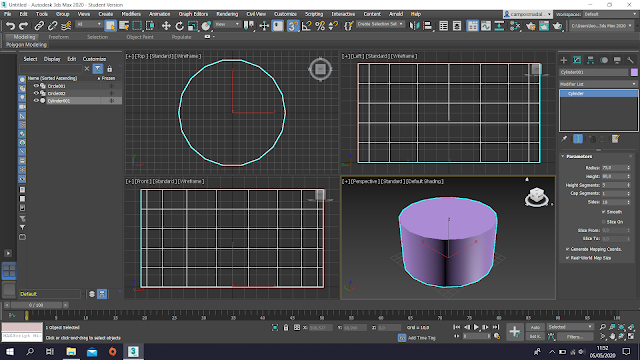
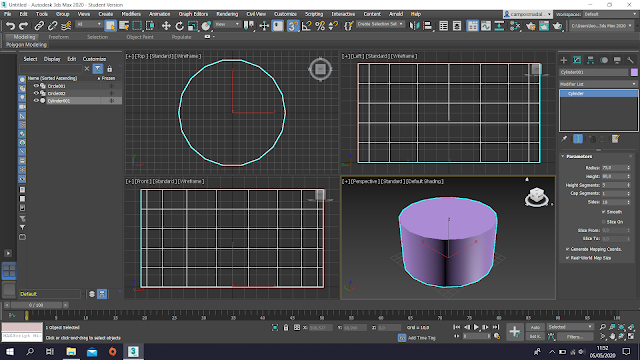
Using the bolean operations in the compound objects the torus was subtracted from the cylinder, leaving an indentation.
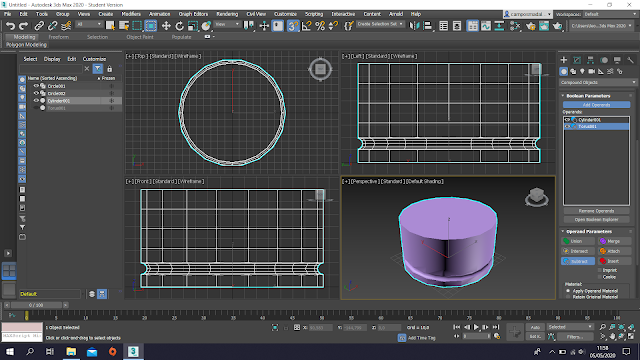
After selecting the modify tool on the main cylinder, the command taper was used in order to curve the edges on the upper part of the cylinder.
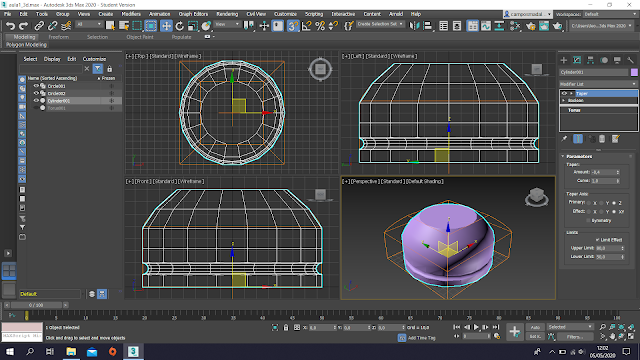
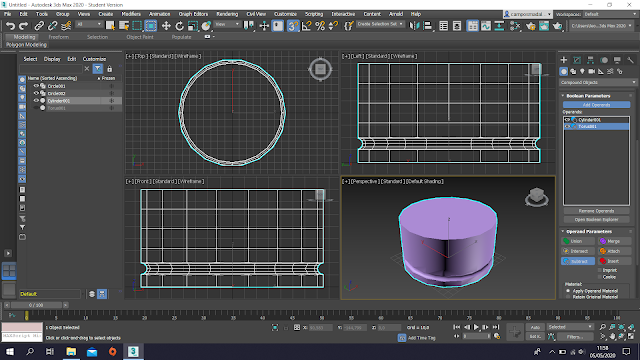
After selecting the modify tool on the main cylinder, the command taper was used in order to curve the edges on the upper part of the cylinder.
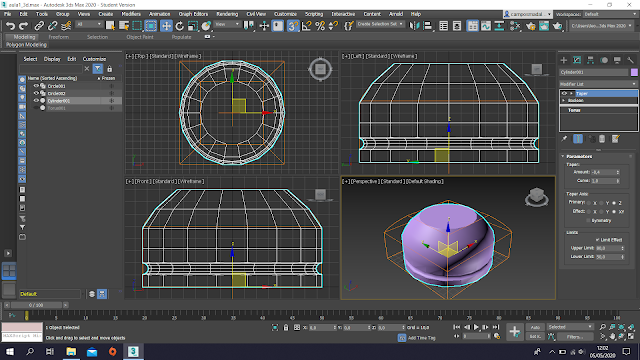







Comentários
Enviar um comentário